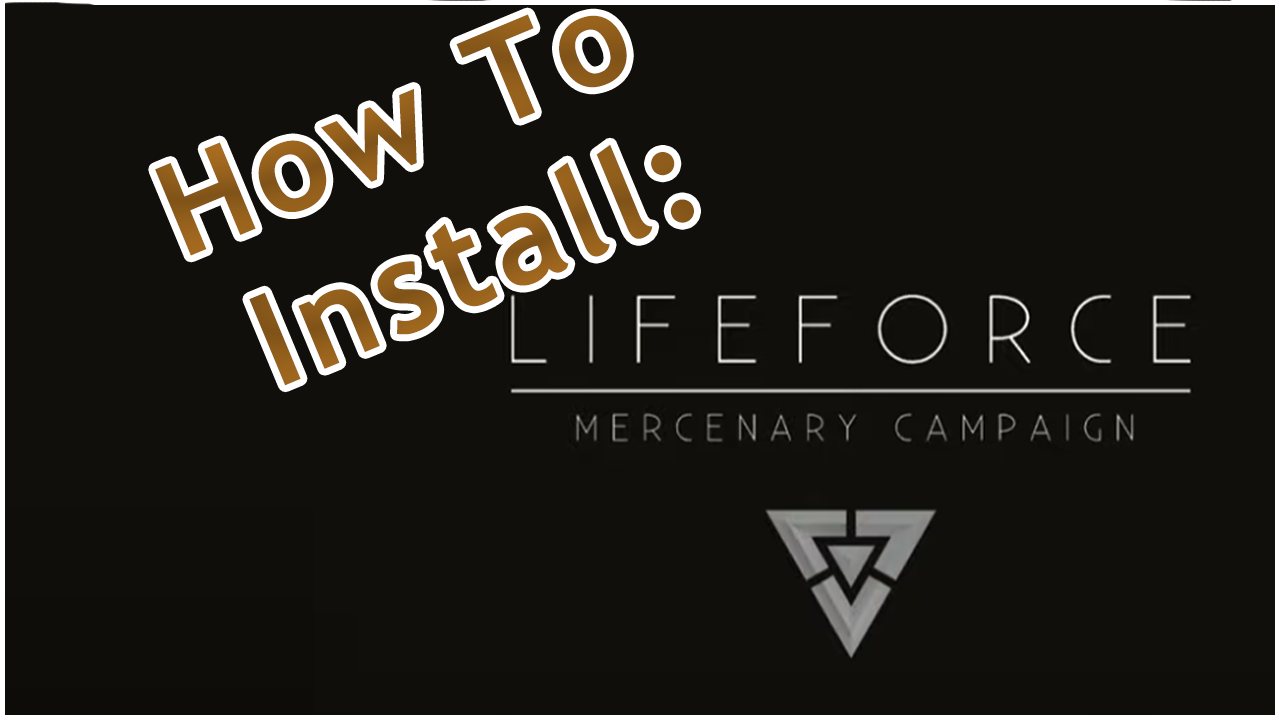Prepare For Battle, Magistrate.
Please note that "take control" via replay is disabled. Use Save/Load like a Blizzard campaign.
I'm still working on this to create the best experience possible:
Have a Mac? Here's how to install:
- On macOS, the files need to be put into "/Applications/Starcraft 2". If the folders don't exist, create them
- The SC2 Editor does not work on macs with the M processors. To launch the campaign, right-click on "00Launcher.SC2Map", select "Open with/Other...", and search for "SC2Switcher"
- Select "Enable: All Applications" so you can open the launcher
- Click "Open" to start the campaign
Have any questions, concerns, or suggestions?
I'm here to help!